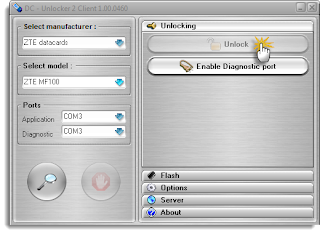Many broadband users usually buy ZTE modems with internet data packages from various network operators such as T-mobile, Three, Orange and Verizon for connecting to the internet. However, most of the mobile network companies lock their modems to avoid using with another network companies. Therefore, most of the people need to unlock their modems for using with other networks. In this article, I will discuss about unlocking ZTE HSDPA modems. Here, I used dccrap in this unlocking process so that before you connect the modem to the USB, you need to put an invalid operator SIM Card. Hence, the software can identify your modem for unlocking. Let's see how to do this process step by step. You can get unlocking software from the below links.
First of all, put an invalid SIM card to the modem and remove memory card if it already contains a memory card. Then, connect the modem to the USB port on you PC. Close the ZTE software if it automatically opens when the modem connect to the PC. Now, extract the downloaded folder and run the dccrap.exe
Choose ZTE datacards in a select manufacture option and then press the search button below. Hence, it will detect the modem and display the details of the modem.
Now, you can click Unlock button for unlocking the modem. While i was taking these screen shots, i don't have a modem for unlocking. So, you will see that the unlock button is disabled in the below screen shot. But, in actual case, unlock button will be enabled for unlocking.
Your modem will be unlocked instantly........